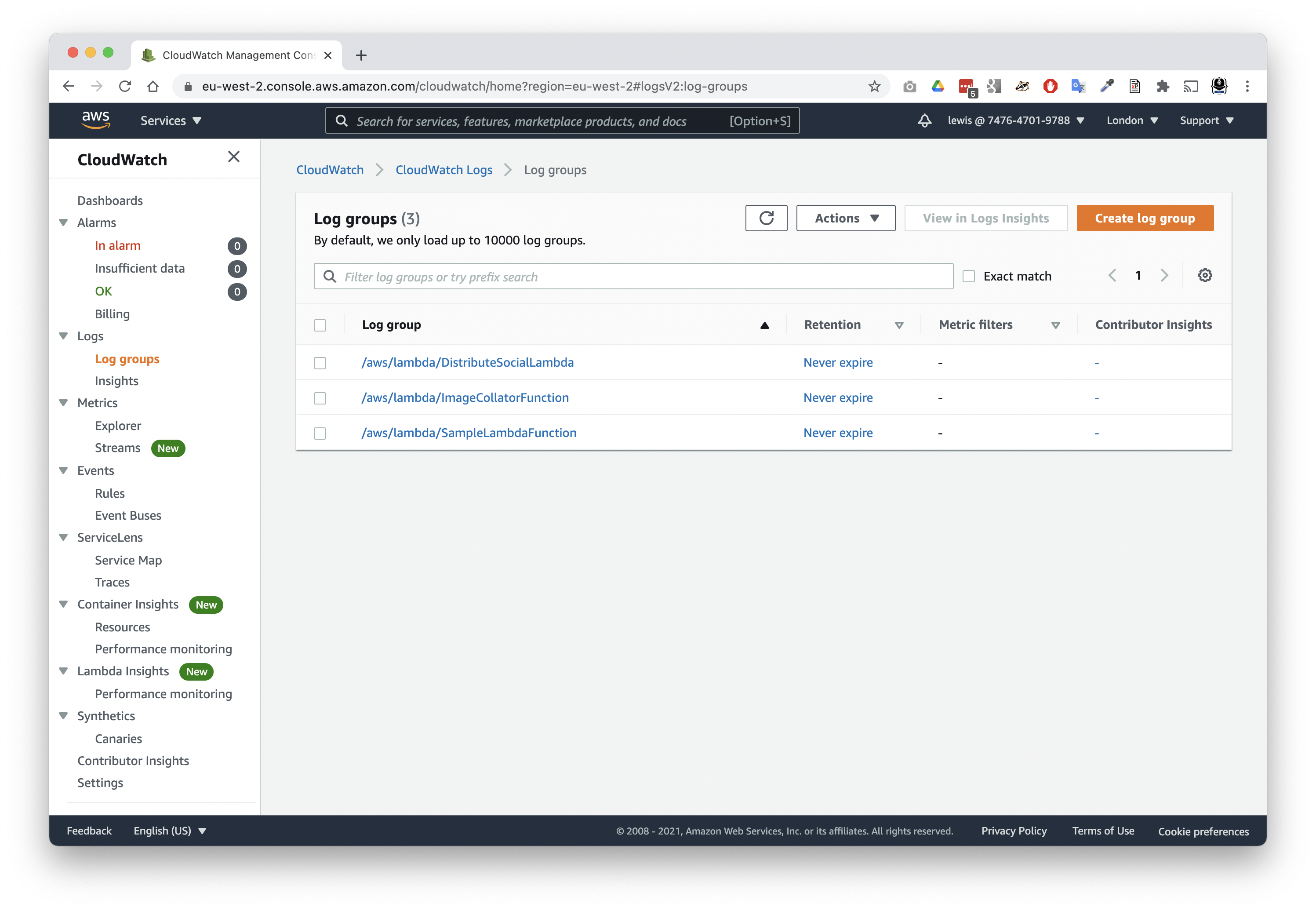Building an AWS Lambda in C#, part 4: Logs
tutorial
In part 3, we extended our Lambda to communicate with an API, using a secret key; and in this part, we’ll explore the logs created when the Lambda runs.
Let’s build an AWS Lambda in C#
Part 4: Viewing the logs
This is going to be a short section - logs are easy to find and analyse in AWS.
Logs in are collated by the CloudWatch service, and are grouped into log groups, describing the source of the logs. Inside each log group, each instance or session of the source service is then discoverable as a separate log stream.
By default, your SampleLambdaFunction Lambda has created a log group with the same name: SampleLambdaFunction
To find your logs:
- Visit the CloudWatch service in AWS.
- Choose Log Groups from the menu.
- Click the log group for your lambda, ie.
/aws/lambda/SampleLambdaFunction
- Log streams are listed inside the log group, and sortable by latest event time.
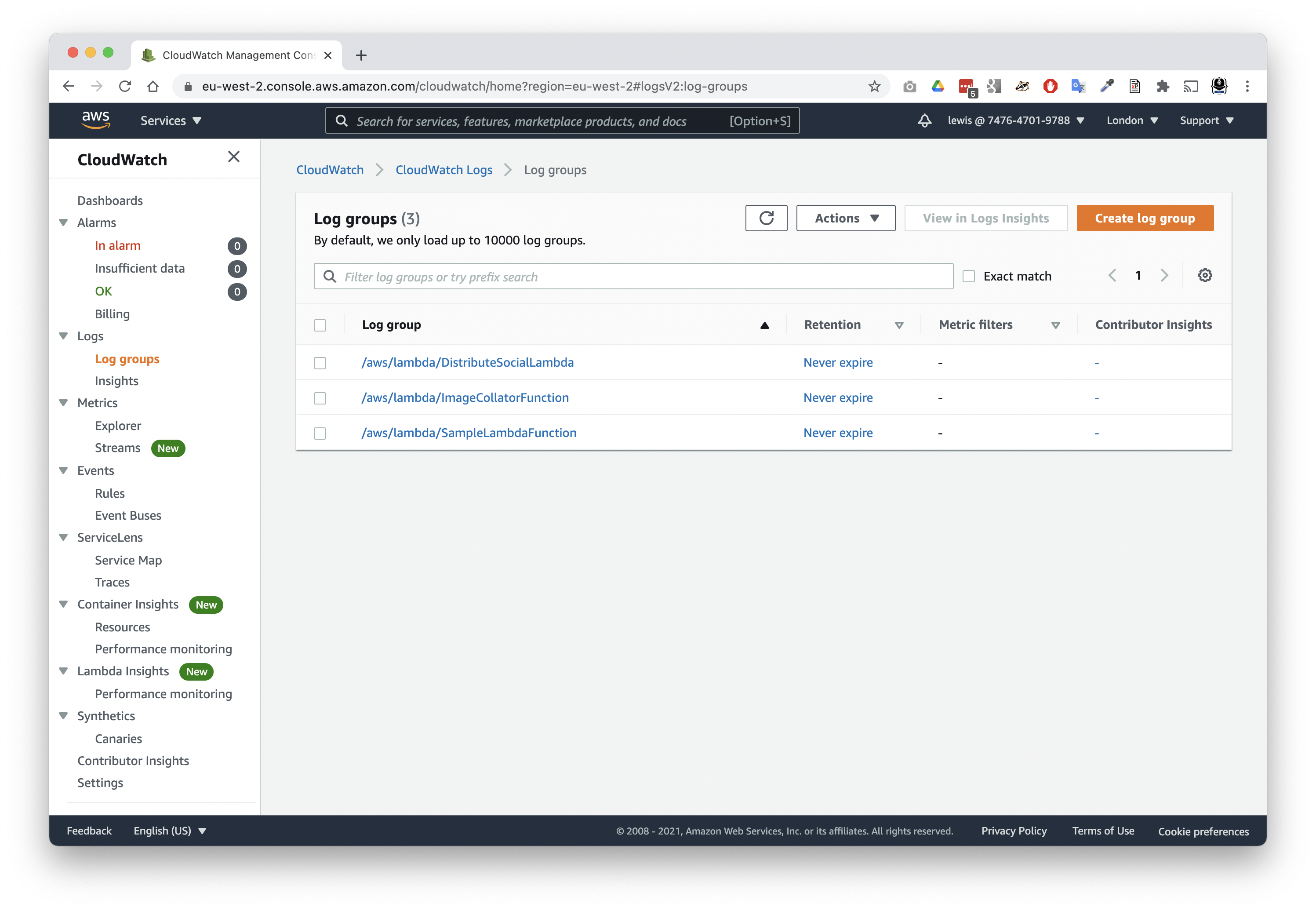
- Click a log stream to see inside it.
Conclusion
You should now be comfortable locating and examining the log streams from your Lambda (or any other AWS services that you’re running).